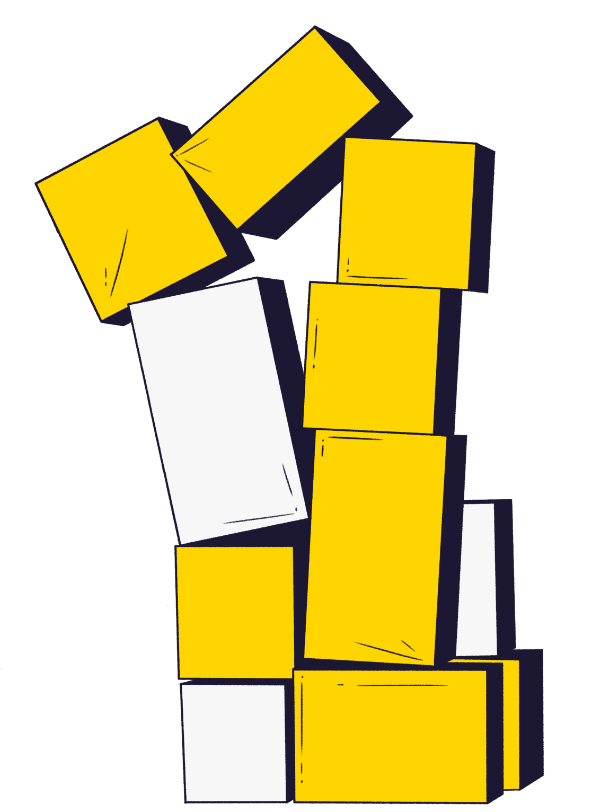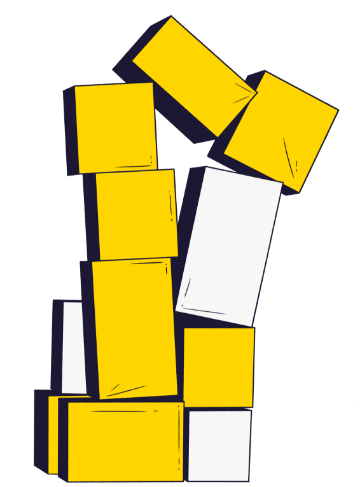Wir setzen auf Cookies
... um unsere Kommunikation für Sie so bequem wie möglich zu machen. Durch Klicken des Akzeptieren-Buttons, stimmen Sie unseren Datenschutzbestimmungen und dem Speichern von Cookies zu. Sie können Ihre Einstellungen jederzeit ändern.
Cookies verwalten
Akzeptieren
Cookie‑Einstellungen
Akzeptieren
zurück