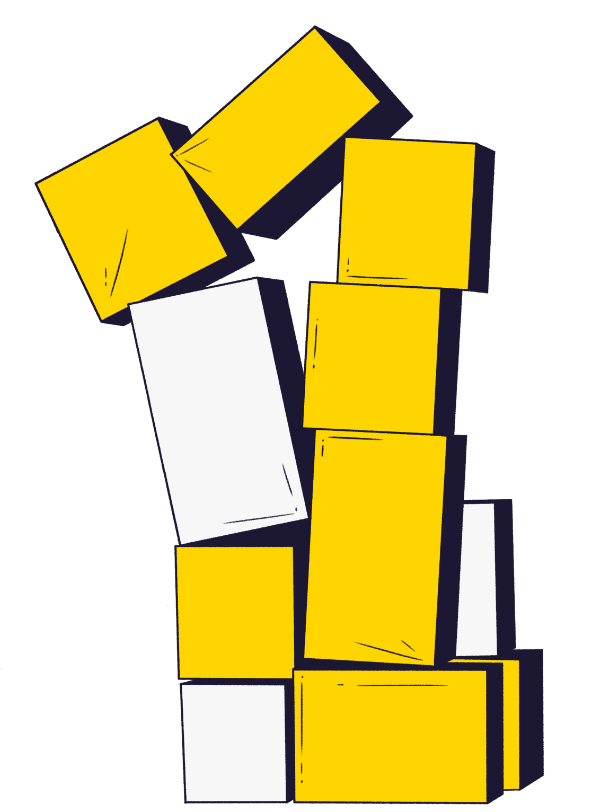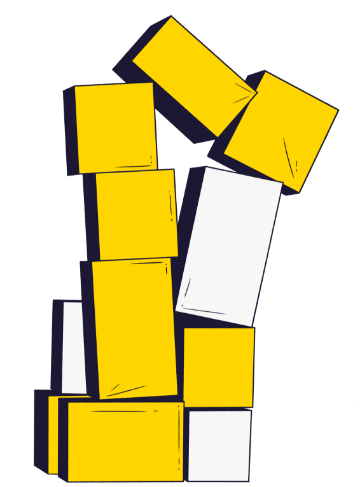We rely on cookies
to optimize our communication and to enhance your customer experience. By clicking on the Accept and Close button, you agree to the collection of cookies. You can also adjust your preferences by clicking on Manage Preferences. For more information please see our Privacy policy.
Manage cookies
Accept & close
Cookies preferences
Accept & close
Back